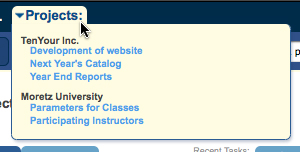The LaunchCycle Home Page offers a multitude of access points for creating tasks and monitoring current projects.
You’ll find three main tabs on your home page screen: Launch Pad, At a Glance, and My Tasks.
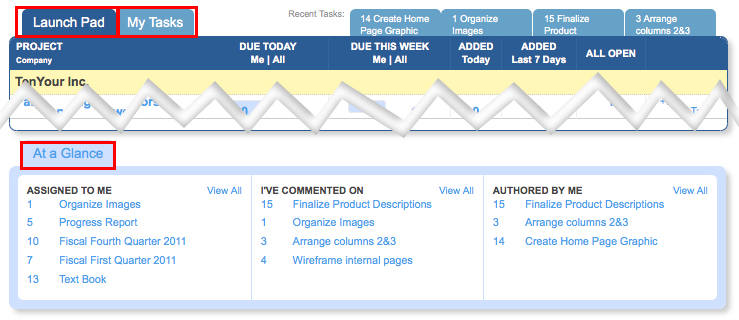
The Launch Pad lists all projects for which there are current tasks, grouped by company. The main purpose of this Launch Pad is to allow you to quickly see every project and see whether or not you have specific tasks assigned to you.
As you scroll down, you’ll notice an even more convenient feature called At a Glance. More about that later!
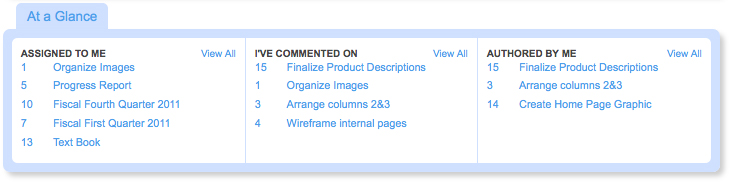
My Tasks tab lists all of the tasks specifically assigned to you. These can be viewed by Details, as a To-Do List or by Calendar order.
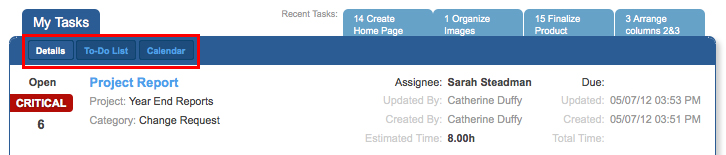
A fast way of accessing a specific Project, no matter where you are in the site, is the convenient pop-up menu that appears when you scroll over “Projects”, located in the upper left hand corner of the screen.