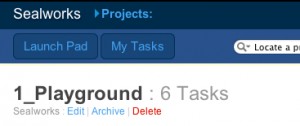Editing, archiving, and deleting a project just got easier. Now, instead of having to navigate to settings, simply click on a project from the LaunchPad. Once in the project, you’ll see the project name in the upper left hand corner of the screen. Underneath the title is the option to Edit, Archive, and Delete the project. Just when you thought it couldn’t get any easier…